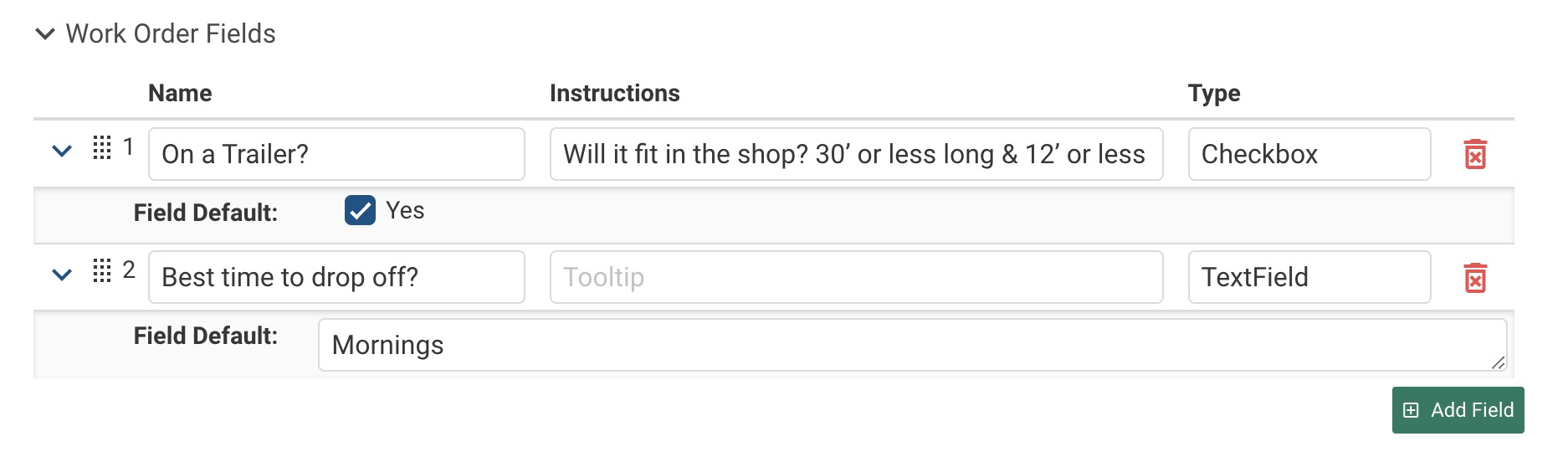Every job and work order in Shopflow has a set of fields that can be customized to fit your needs.
Fields can added directly to a job or work order as needed, or they can be added to a template and then used in multiple jobs or work orders.
First we describe how to add fields to a job or work order, and then we describe how to add fields to a template.
Adding fields directly to a Job or Work Order
To add a field to a job or work order, click the [+] Add Field button on the job or work order page.
You can now enter the details of the field.

The field will now be available on the job or work order.
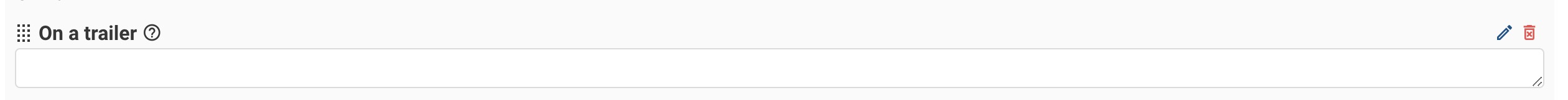
Adding fields to a Template
To add a field to a template, click the [+] Add Field button on the template page.
The field will show in the list of fields for the template.
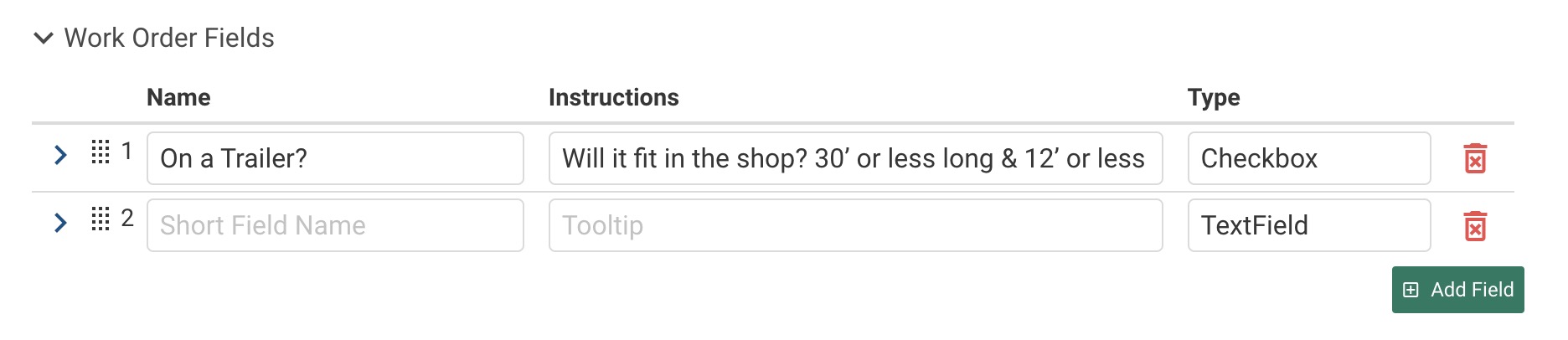
You set the default value for the field by clicking the disclosure arrow and entering the default value.